Free SEO Checklist Chrome Extension
Audit on-page SEO in one click. Titles, meta descriptions, headings, links, images, schema, performance and accessibility—all in a clean checklist.
Published: • Updated:
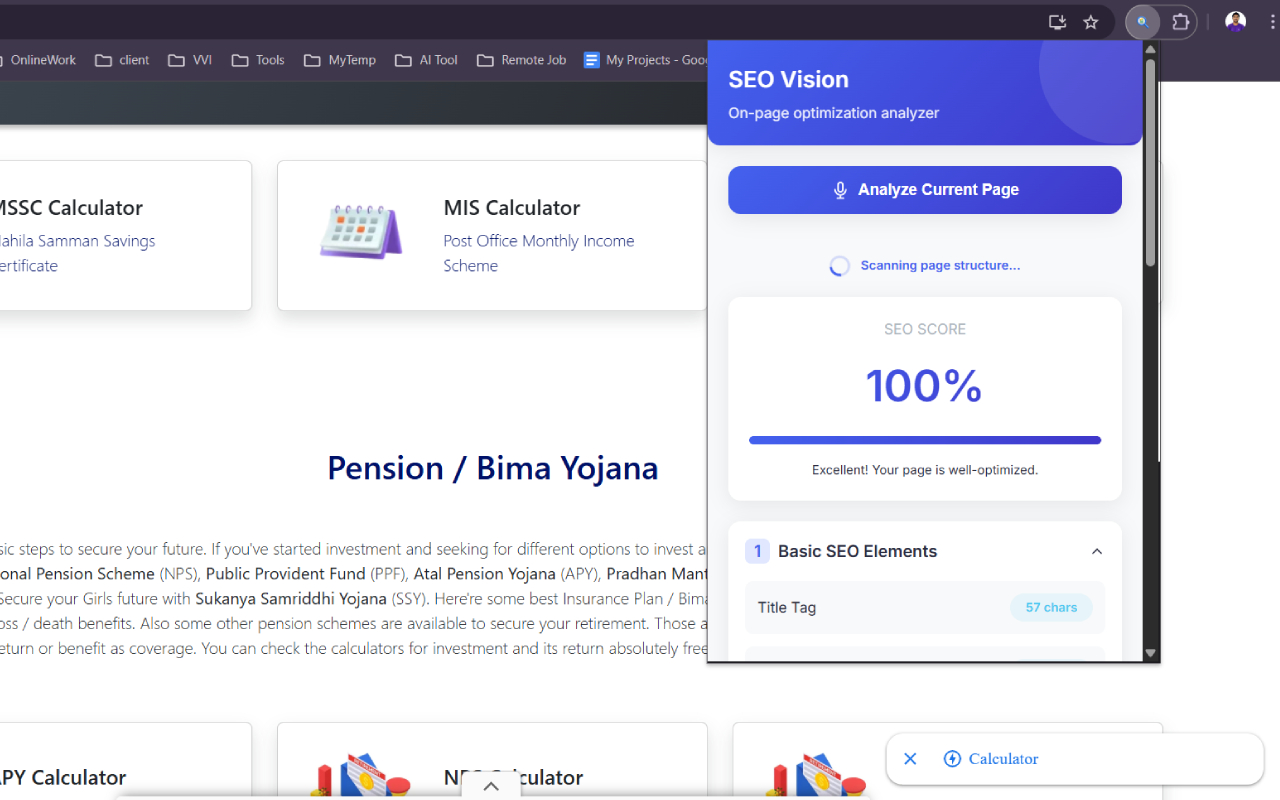
Audit on-page SEO in one click. Titles, meta descriptions, headings, links, images, schema, performance and accessibility—all in a clean checklist.
Published: • Updated:
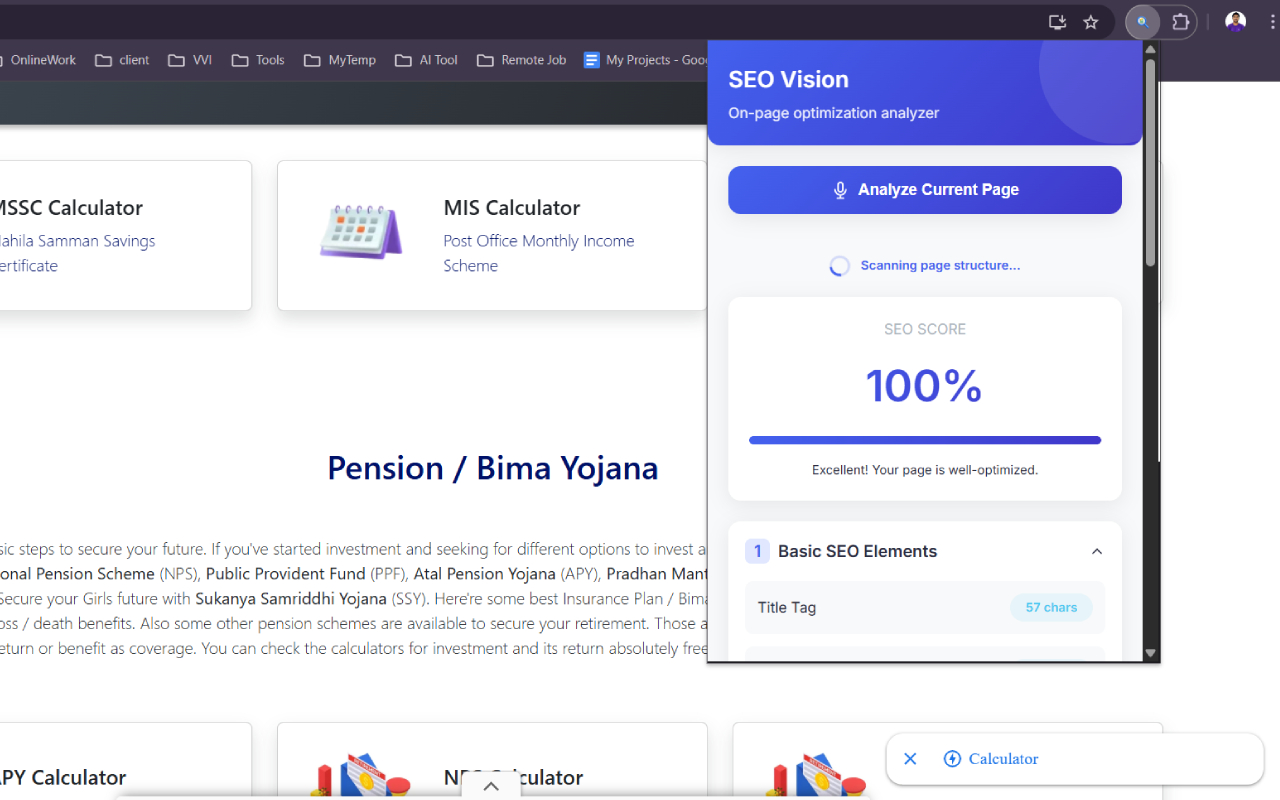
Checks title length, meta description, H1/H2 structure, canonical, robots directives, and more.
Flags missing alt text, broken links, large images, and nofollow/external link patterns.
Detects common Schema.org types and highlights JSON-LD presence issues.
Quick signals for core web vitals proxies like image weight, blocking scripts, and lazy loads.
Basic checks for ARIA roles, contrast hints, and focusable controls.
Copy results for docs or issues; optionally sync reports to GitHub (from repo guide).
Exact permissions will be finalized per the manifest (see GitHub repo).
This extension runs locally in your browser. No personal data is collected or transmitted. Reports are generated on-device. Optional GitHub sync uses your credentials and repositories; no external servers are used by this extension.
Full changelog available in the GitHub repository.
Reach out via WhatsApp or open an issue on GitHub. I’d love your feedback.
Contact on WhatsApp Open GitHub Issue